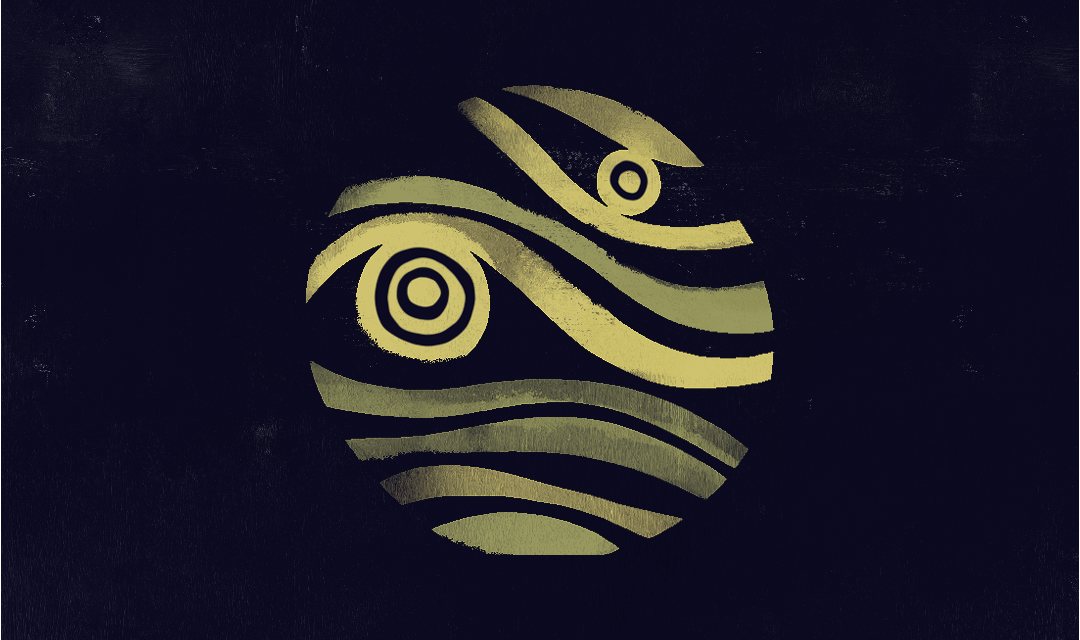
Importing Spatial Data into Google Earth Pro
Expand your knowledge of Google Earth Pro by learning how to import spatial data and understand common GIS data formats. Google Earth Pro is widely popular due to its accessibility and visualisation capabilities. It also provides users with a variety of ways to include additional detail onto their maps. Begin this course to learn how to import spatial data and increase your skill set for Google Earth Pro.
Course Number
GOOG-4Self-Paced
About This Course
Keep the momentum going with Google Earth Pro! Importing Spatial Data into Google Earth Pro will teach you about the different types of GIS files that you can import into your project.
You will learn how to import some of the common GIS data formats that we use in Indigenous Mapping, and in particular, we will talk about how to add a .GPX file from your handheld GPS. We will also learn about another common spatial file type used, the .SHP file. We will show you how to download shapefiles and how to import them into Google Earth Pro.
The skills taught in this course will help you to streamline your workflow and make you more versatile by being able to use a range of different data types in your one project.
Approximate time needed to complete this course: 8 hours
What You Will Learn
- The different file types that Google Earth Pro can ingest
- How to download and import .GPX files into Google Earth Pro
- How to download and import .SHP files into Google Earth Pro
- How and where to locate open GIS data for your local area
Course Syllabus
- Module 1: GPX Files in Google Earth Pro
- Module 2: SHP Files in Google Earth Pro
Prerequisite Courses We Recommend
- Introduction to Google Earth
