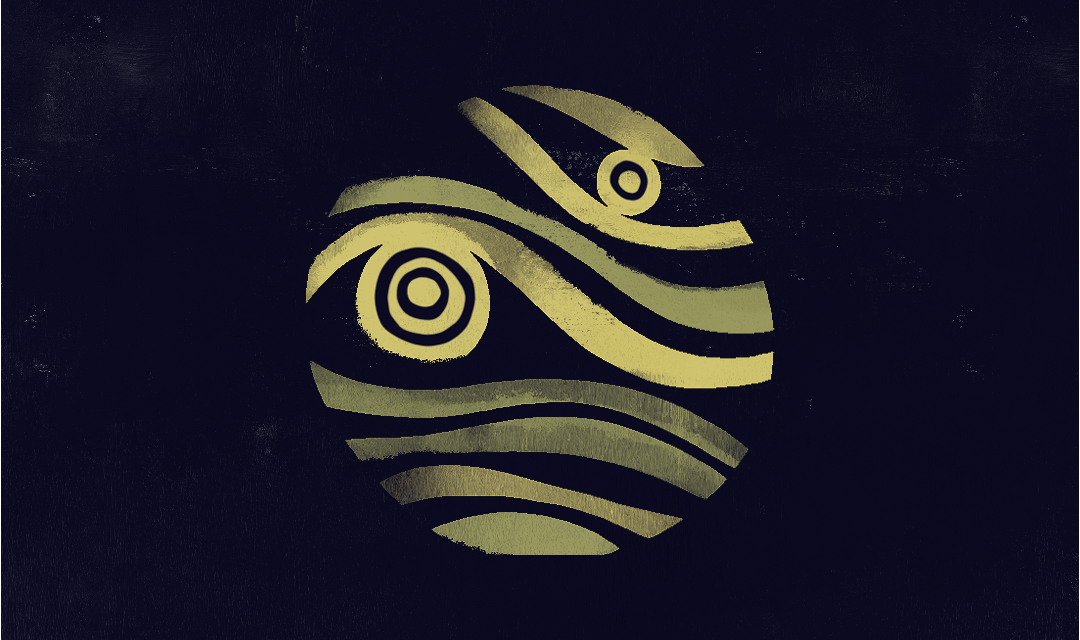
Imagery and Overlays in Google Earth Pro
IMW Australia’s course ‘Imagery and Overlays in Google Earth Pro’ is valuable because it allows you to show your data in a useful way and gives you options for how you want to share information. In this course, we will learn how to import and overlay different image types into Google Earth Pro, including using raster data. You can apply the skills from this course when digitising printed maps, which is a great tool when it comes to analysing how land features have changed over time.
Course Number
GOOG-3Self-Paced
About This Course
IMW Australia’s course ‘Imagery and Overlays in Google Earth Pro’ will be valuable to you for two key reasons:
- Because it allows you to show your data in a useful way.
- It gives you options for how you want to share information.
We are going to teach you the fundamentals of how to use imagery in your mapping - especially understanding which navigation and customisation tools are available to you. We will go into detail about how to add imagery and overlays to your map, how to transfer existing print maps into Google Earth Pro and other useful tools that can help with your individual projects.
You can apply the skills from this course when you are faced with the challenge of digitising printed maps. Understanding how to do this will benefit you when it comes to analysing how land features have changed over time and will allow you to integrate old map formats into new ones.
Approximate time needed to complete this course: 8 hours
What You Will Learn
- How to download and install imagery and overlays in Google Earth Pro
- How to digitise an existing map and transfer this as an image and overlay to digital format
- How to view historical satellite imagery
Course Syllabus
- Module 1: Introduction to Imagery and Overlays in Google Earth Pro
- Module 2: Google Earth Pro Imagery
Prerequisite Courses We Recommend
- Introduction to Google Earth
